Snapchat is a popular social media app that enables users to share pictures and short videos with their friends. However, users have expressed concern about the security of their phone numbers on the app.
Snapchat allows users to add their phone numbers to their profiles, which can be seen by their friends. Some users may want to remove their phone numbers from Snapchat for various reasons, such as privacy concerns or changing phone numbers.
In this article, we will guide you through the steps to remove phone numbers from Snapchat.
Why should you remove your phone number from Snapchat?
There are several reasons why you may want to remove your phone number from Snapchat. Firstly, you may be concerned about your privacy and not want to share your phone number with your friends or anyone else on the app.
Snapchat allows users to add their phone numbers to their profiles, which can be seen by their friends. However, if you do not want to share this information, removing your phone number is a good option.
Secondly, if you have changed your phone number recently, you may want to remove your old number from your Snapchat profile. This will ensure that your friends do not continue to contact you on your old number and will help you avoid confusion.
Lastly, if you are experiencing harassment or unwanted messages from strangers on Snapchat, removing your phone number from your profile can prevent them from getting access to it. This can help you protect your privacy and stay safe on the app.
Steps to remove your phone number from Snapchat
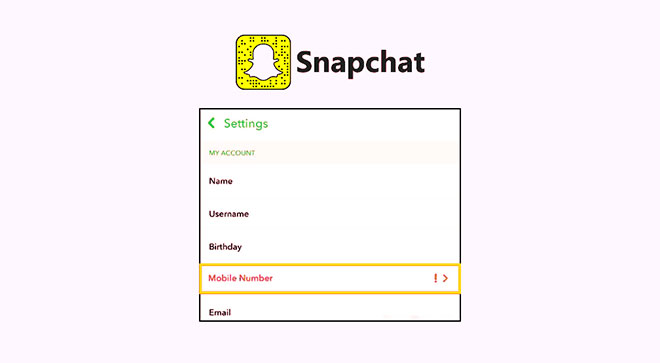
Removing your phone number from Snapchat is a straightforward process that can be completed in a few easy steps.
- Open Snapchat and go to your profile by tapping on your Bitmoji or profile picture in the top left corner.
- Tap on the gear icon in the top right corner to access the settings.
- Scroll down to the section titled “My Account” and tap on “Phone Number.”
- Tap on the phone number that you want to remove.
- Tap on “Delete” to remove your phone number from your Snapchat profile.
What happens after you remove your phone number from Snapchat?
Once you have successfully removed your phone number from Snapchat, it will no longer be visible to anyone on the app, including your friends. This means that your phone number will not appear on your profile, and your friends will not be able to see it or use it to contact you.
It’s important to note, however, that removing your phone number from Snapchat does not delete any previous conversations or interactions that you may have had with your friends or other users on the app. These conversations and interactions will still be available in your chat history and will not be affected by the removal of your phone number.
Additionally, if you have linked your Snapchat account to your phone number for account recovery purposes, you may need to verify your phone number again if you ever need to reset your password or recover your account.
However, you can choose to link a different phone number or email address to your account for account recovery purposes if you prefer not to use your phone number.
How to change your phone number on Snapchat
If you have changed your phone number and want to update your Snapchat profile with your new number, you can do so by following these simple steps.
- Open Snapchat and go to your profile.
- Tap on the gear icon to access the settings.
- Scroll down to the “My Account” section and tap on “Phone Number.”
- Tap on “Verify Phone Number” and enter your new phone number.
- Snapchat will send a verification code to your new phone number. Enter the code in the app to confirm the change.
How to protect your privacy on Snapchat
Protecting your privacy on Snapchat is important to ensure that your personal information is not exposed to unwanted parties. Here are a few ways to protect your privacy on the app:
- Adjust your privacy settings: You can control who can see your snaps and stories by adjusting your privacy settings. You can choose to make them visible only to your friends or to a select group of people. You can also prevent strangers from adding you on Snapchat by disabling the “Quick Add” feature, which suggests friends based on your phone contacts.
- Be cautious about sharing personal information: Avoid sharing sensitive information, such as your location or other personal details, on the app. Only share information that you are comfortable with others knowing.
- Remove your phone number: If you are concerned about your phone number being visible on Snapchat, you can remove it from your profile by following the steps outlined in this article.
- Report harassment: If you are experiencing harassment or unwanted messages from another user on Snapchat, you can report them to the app’s support team. This will help to protect your privacy and safety on the app.
By taking these steps, you can protect your privacy on Snapchat and enjoy the app without worrying about your personal information being exposed to unwanted parties.
How to report harassment on Snapchat
If you are experiencing harassment or unwanted messages from another user on Snapchat, you can report them to the app’s support team. To report a user, follow these steps:
- Press and hold on the offending message or snap.
- Tap on the “More” option.
- Tap on the “Report” option.
- Select the reason for the report and follow the on-screen instructions to complete the report.
What to do if you are unable to remove your phone number from Snapchat
If you are having trouble removing your phone number from Snapchat, there are a few things you can do to troubleshoot the issue. Here are some potential solutions:
- Wait: If you have recently added your phone number to your Snapchat account, there may be a delay in processing the change. Give it some time and try again later.
- Check for account compromise: If your account has been hacked or compromised, you may not be able to make changes to your profile. In this case, you should change your password immediately and contact Snapchat’s support team for assistance.
- Contact Snapchat support: If you are still unable to remove your phone number from your Snapchat account, you should contact the app’s support team for assistance. You can do this by going to your profile, tapping on the gear icon to access the settings, scrolling down to the “Support” section, and selecting “I Need Help.” Follow the on-screen instructions to submit a support request.
By following these steps, you should be able to resolve any issues you are experiencing with removing your phone number from Snapchat. Remember, protecting your privacy on the app is important, and you should take steps to ensure that your personal information is not exposed to unwanted parties.
How to contact Snapchat support
If you are having issues with Snapchat, you can contact their support team by following these steps:
- Open the Snapchat app and go to your profile.
- Tap on the gear icon to access the settings.
- Scroll down to the “Support” section and tap on “I Need Help.”
- Follow the on-screen instructions to select the issue you are experiencing and submit a support request.
FAQs
Can I remove my phone number from Snapchat without deleting my account?
- Yes, you can remove your phone number from Snapchat without deleting your account. Simply follow the steps outlined in this article.
What happens to my previous conversations after I remove my phone number from Snapchat?
- Removing your phone number from Snapchat does not delete any previous conversations or interactions that you may have had with your friends or other users on the app.
How do I change my privacy settings on Snapchat?
- You can adjust your privacy settings on Snapchat by going to your profile and tapping on the gear icon to access the settings. From there, you can choose who can see your snaps and stories.
Can I report harassment on Snapchat?
- Yes, if you are experiencing harassment or unwanted messages from another user on Snapchat, you can report them to the app’s support team.
What should I do if I am unable to remove my phone number from Snapchat?
- If you are unable to remove your phone number from Snapchat, there may be a few reasons for this. Follow the steps outlined in this article, and if you are still experiencing issues, contact Snapchat’s support team for assistance.
Conclusion
Removing your phone number from Snapchat is a simple process that can be completed in a few easy steps. If you are experiencing privacy concerns or want to change your phone number on the app, follow the steps outlined in this article.
Additionally, be sure to take steps to protect your privacy on the app, such as adjusting your privacy settings and reporting harassment if necessary.