Telegram is one of the most popular messaging applications used globally, allowing users to exchange messages, photos, videos, and files. However, with time, your contact list may grow significantly, and it can become cumbersome to manage.
In this article, we will discuss how to delete contacts from Telegram to help you declutter your contact list and manage it effectively.
How to Delete a Contact from Telegram
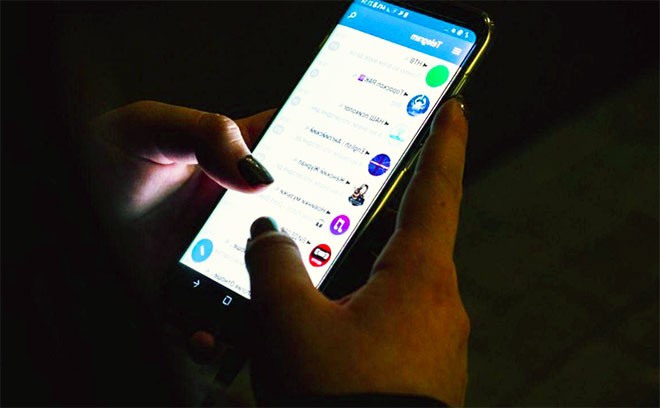
Deleting a contact from Telegram is a straightforward process. Here are the steps you need to follow:
- Open Telegram on your device.
- Navigate to the chat of the contact you want to delete.
- Tap and hold the contact’s name in the chat header.
- From the options that appear, select “Delete.”
- A confirmation message will appear. Tap “Yes” to confirm.
Once you’ve completed these steps, the contact will be removed from your Telegram contact list. However, please note that deleting a contact from Telegram does not block the contact. The contact will still be able to message you if they have your number saved.
How to Delete Multiple Contacts from Telegram
If you want to delete multiple contacts from Telegram, you can do so by following the steps below:
- Open Telegram on your device.
- Tap on the three lines icon in the top left corner to open the menu.
- Tap on “Contacts” from the menu.
- Press and hold the contact that you want to delete.
- Tap on “Select” at the top of the screen.
- Tap on the contacts you want to delete.
- Once you have selected all the contacts you want to delete, tap on the trash icon in the top right corner.
- A confirmation message will appear. Tap “Yes” to confirm.
Following these steps will delete multiple contacts from Telegram simultaneously. However, please note that these contacts will still be able to message you if they have your number saved.
How to Block a Contact on Telegram
If you want to prevent a contact from sending you messages, you can block them on Telegram. Here are the steps to follow:
- Open Telegram on your device.
- Navigate to the chat of the contact you want to block.
- Tap and hold the contact’s name in the chat header.
- From the options that appear, select “Block.”
- A confirmation message will appear. Tap “Yes” to confirm.
Once you’ve completed these steps, the contact will be blocked on Telegram, and they will no longer be able to message you.
How to Unblock a Contact on Telegram
If you want to unblock a contact on Telegram, follow the steps below:
- Open Telegram on your device.
- Tap on the three lines icon in the top left corner to open the menu.
- Tap on “Settings” from the menu.
- Tap on “Privacy and Security.”
- Tap on “Blocked Users.”
- Tap and hold the contact you want to unblock.
- Tap on “Unblock User.”
Following these steps will unblock the contact on Telegram, and they will be able to message you again.
How to Delete a Telegram Account
If you want to delete your entire Telegram account, including all your contacts, you can do so by following these steps:
- Open the Telegram app on your device.
- Tap on the three lines icon in the top left corner to open the menu.
- Tap on “Settings” from the menu.
- Scroll down to the bottom of the settings menu and tap on “Delete Account.”
- Enter the phone number associated with your Telegram account, then tap on “Next.”
- Telegram will send you a verification code via SMS. Enter the code in the field provided, then tap on “Next.”
- A confirmation screen will appear, explaining the consequences of deleting your account. Read the information carefully, then tap on “Delete My Account.”
Following these steps will delete your entire Telegram account, including all your contacts, messages, and files.
Why Would You Want to Delete a Contact on Telegram?
There are several reasons why you might want to delete a contact on Telegram. Perhaps you no longer communicate with the person, or you don’t want them to have access to your personal information.
Maybe the person is sending you spam messages or inappropriate content. Whatever your reason may be, deleting a contact on Telegram is a quick and easy process.
How to Manage Your Telegram Contacts
Managing your Telegram contacts is essential to ensure that your contact list remains organized and up-to-date. Here are some tips for managing your Telegram contacts:
- Regularly review your contact list and delete contacts that you no longer need or communicate with.
- Use Telegram’s search feature to quickly find a specific contact.
- Create custom contact lists for different groups of contacts, such as family, friends, and work colleagues.
- Use Telegram’s blocking feature to prevent unwanted contacts from sending you messages.
By following these tips, you can ensure that your Telegram contact list is organized and easy to manage.
Frequently Asked Questions (FAQ)
- Can deleting a contact on Telegram block the contact from messaging me?
- No, deleting a contact from Telegram does not block the contact. They can still message you if they have your number saved.
- How can I delete multiple contacts on Telegram simultaneously?
- You can delete multiple contacts on Telegram by pressing and holding the contacts you want to delete, then tapping on the trash icon in the top right corner.
- Will deleting my Telegram account delete all my contacts as well?
- Yes, deleting your Telegram account will delete all your contacts, messages, and files associated with the account.
- Can I unblock a contact on Telegram after I’ve blocked them?
- Yes, you can unblock a contact on Telegram by going to the “Blocked Users” section in the “Privacy and Security” settings, then tapping on “Unblock User.”
Conclusion
Deleting a contact on Telegram is a simple process that can help you keep your contact list organized and up-to-date. Whether you want to delete a single contact or multiple contacts, Telegram makes it easy to do so.
Additionally, managing your Telegram contacts is essential to ensure that your contact list remains organized and easy to manage. By following the tips in this article, you can ensure that your Telegram contact list is organized and up-to-date.